|
Step 2c: Downloading
If the transfer was successful, you will now see the file in your local directory.
Uploading is the exact opposite. When uploading, you will move files from your local directory
on the left, to the remote directory on the right.
Simple, right?!
Once you have successfully downloaded and uploaded a few files, you
will see how easy FTP really is to use.
[ next ]
|
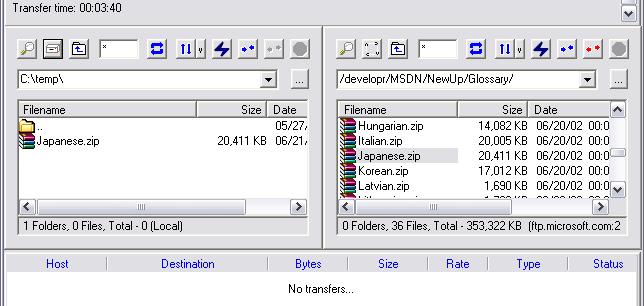
|
|
|
|
|