|
Step 2a: Downloading
To download a file, simple click on the remote list of files, selecting the files you would like to download to your computer.
In this illustration, the remote files are on the right side of the screen, the left side is your local directory. Once you have
selected the files you want, click and hold down on the left mouse button and drag the selected files over the the local directory. Once
you have dropped the files on the local directory, the download will begin. You can alternatively right click on the remotely
selected files, and select 'download' from the context menu.
[ next ]
|
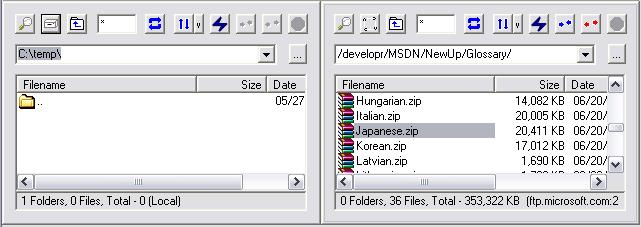
|
|
|
|
|