|
Step 1a: Site Manager
You should now be at the Site Manager. The first step is to create a new site profile.
Click on the "New Site" button and new site profile will be created for you
(you may change the site name to whatever you wish, it is only for reference).
The first important piece of information needed is the server hostname or internet address (IP).
The server hostname is the name of the server you wish to connect to. It can be in the form of a host name
(i.e: ftp.aol.com) or an IP (internet address, i.e: 127.192.111.10).
The next piece of information you will need is your login information.
Enter your username and password in the corresponding fields.
If you are connecting to an anonymous server (i.e. ftp.microsoft.com), click on the "Anonymous" button and the username
and password will be automatically entered for you.
If you are designing your own website, this information comes from your web host provider and was most likely emailed to you when you signed up.
The rest of the information provided should be the default for most FTP servers.
Once you have entered your login information, you may now hit "Connect".
[ next ]
|
|
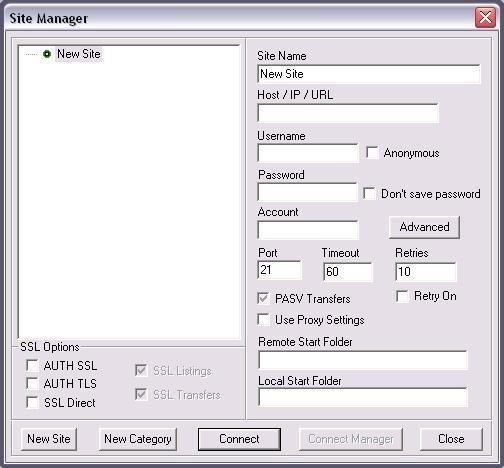
|
|
| |
|
|